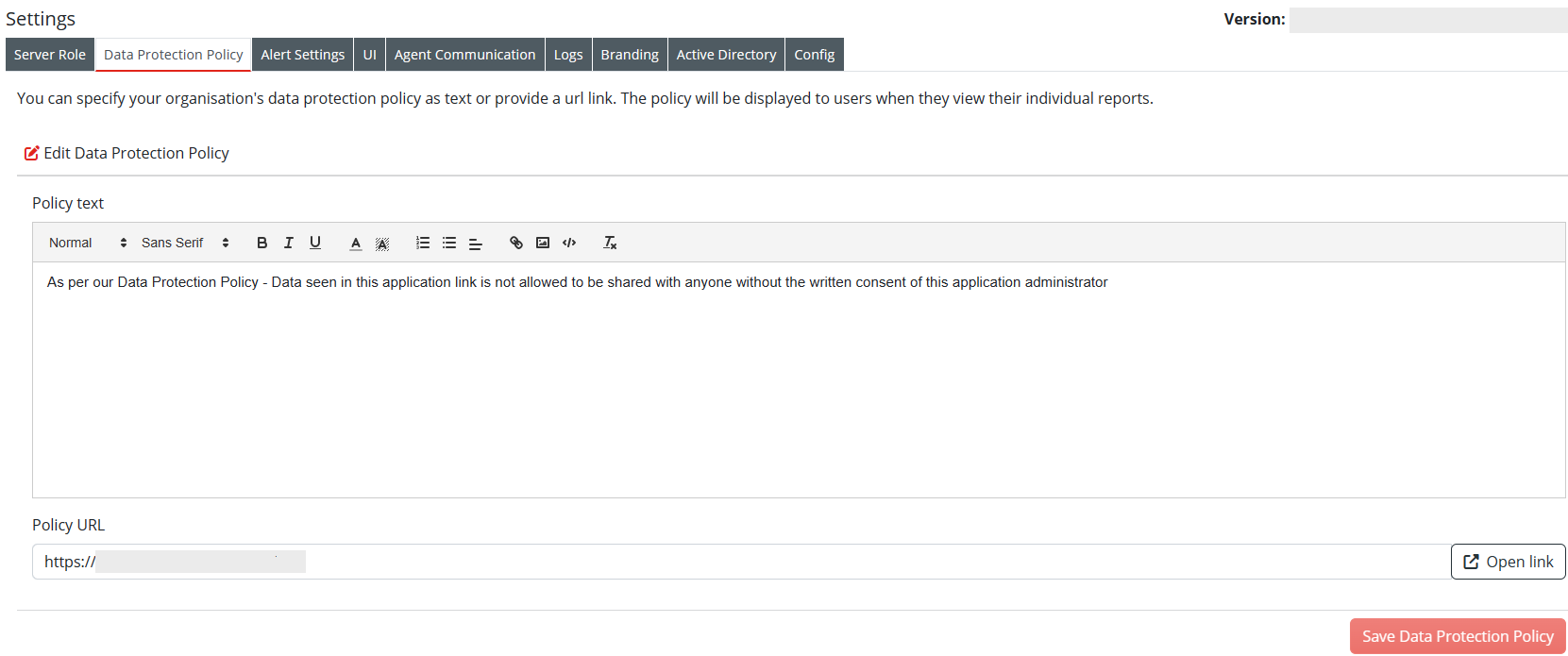Data Protection Policy



How to add data policy textlink
In order to help your users understand how to correctly resolve sensitive data issues found by the Data Discovery system, you can add a reference to you organisation's data policy which will be displayed for them on their device data reports. When setting up this reference you can create a section of text, add a link to a web page, or both.
- From the main menu navigate to the settings page
- You will see the Settings page
- Select the Data Protection Policy tab
- In the Policy Text area you can add text referencing your data policy.
- The edit controls on this text area permit you to format the text as required
- Enter the text you want your users to see
- You can include hyperlinks or images in the text if required
-
Once you have completed the policy statement select the Save data protection policy button
-
When your users view their agents reports they will now see a View Data Protection Policy link
- On clicking the link users will see the policy text which was entered
Adding data policy linklink
- From the main menu navigate to the settings page
- You will see the Settings page
- Select the Data Policy tab
Enter the URL of your organsisation's data protection policy in the Policy URL area
- Select the Open URL link
- The policy page will be opened in a new tab on your browser
- Selecting the Open URL link will also save the link into the Data Discovery system
- Once you have added the policy URL select the Save data protection policy button
- When your users view their device reports they will now see a View Data Protection Policy link
- On clicking the link users will see the policy page, that will open in a new browser tab.